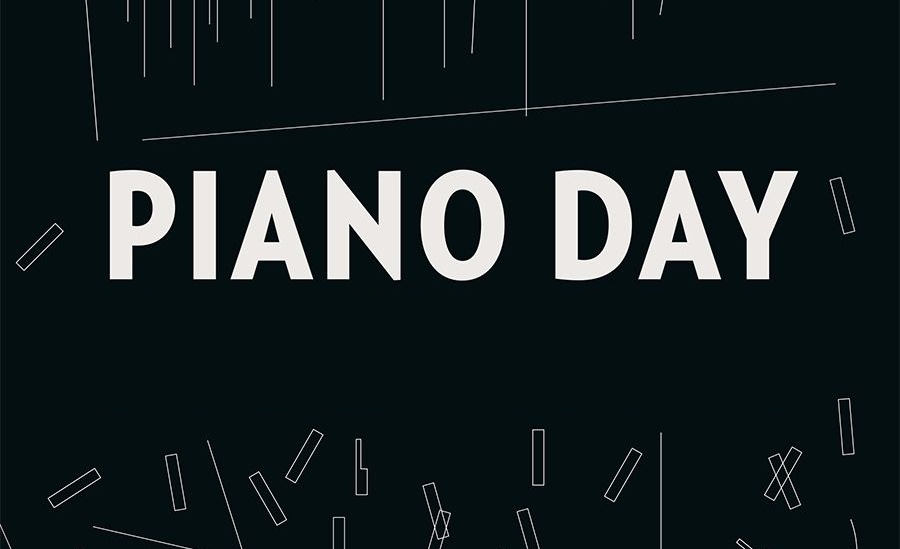Learning the piano is fun, but it costs time and money. These 5 free apps will help you effectively learn and play piano on a smartphone or tablet! We’ll show you which apps you need, what they can do, and how to use them best.
How to Learn the Piano Effectively Using Apps
- First: If you play the piano, you’ll need a basic understanding of chords, scales, and notes—maybe not right away, but definitely as you get faster and more confident. Knowing music theory makes playing even more fun. And since you can’t remember everything, it’s super helpful to have an app where you can quickly look up any scale, chord, note, or how they all connect.
- The more you train your ear, the easier it gets to remember melodies or even whole pieces. That’s why ear training is a key part of learning the piano. With an app, you can practice this skill anytime, and soon you’ll recognize intervals and chords without even thinking about it.
- To play with precise rhythm, it’s best to practice with a metronome right from the start—beginning slowly, then gradually increasing the speed. Whether you’re playing the piano or any other instrument, a metronome is key if you want to improve steadily and effectively.
- Reading music isn’t something that comes naturally—you have to practice, practice, and practice some more to get good at it. Many piano players find the bass clef tricky, not because it’s harder than the treble clef, but simply because they spend less time on it. With an app, you can practice both clefs regularly and become fluent in reading music.
- Having a piano keyboard on your phone can be surprisingly handy. Maybe you want to figure out a melody while riding the subway, do a quick vocal warm-up outdoors with your students, or recall a specific pitch without a real piano nearby. It’s also great for ear training exercises. There are plenty of ways it can come in useful.
These Are the Free Apps You Need for Learning the Piano
Music apps are very popular. There are thousands available, paid or free. The market is huge. But which app, which functions do you really need, and which can you safely do without? Here is our top selection.
OKTAV: The Allrounder-App for Piano Players

For: Everyone preferring to have 1 app for everything piano-related
You can download the OKTAV app here in the iOS App Store or for Android in the Google Play Store.
Why this app?
First, you get 30 great arrangements for free—no strings attached, covering all difficulty levels. After that, you can choose a monthly or yearly subscription. Want to try the yearly plan? You’ll get a 7-day free trial with full access.
You can use OKTAV on iOS and Android: on Android you get full access to the sheet music catalog, and on iOS you also unlock OKTAV Learning – over 100 piano courses, skills, method books, and worksheets that guide you step by step, whether you’re a beginner, a returning player, or already experienced.
Besides that:
- All the sheet music for piano you could ever need! More than 20,000 pieces for your instrument! And not just any arrangements: Official piano arrangements from renowned music publishers like Faber Music, Universal Music, Sony Music, Schott, Baerenreiter, Disney, etc. – just what you’d buy from your music store.
- A dedicated learning space in the OKTAV web app and the iOS app (OKTAV Learning) with structured courses, skills, method books, and worksheets—so you can learn the piano in the way that fits you best: step-by-step, topic-based, or completely at your own pace
- Every piece comes with a genius sheet music player with a versatile inbuilt metronome and auto-scroll feature. You can even upload your own piano library and use the sheet music player with your pre-owned pieces.
- Over 2.000 beginner-friendly interactive scores with bar-by-bar play-along MIDI audio, marked parts and fingerings, and “Falling Notes” to help you learn exactly what you need to play.
- All the brand-new music releases, e.g. the soundtrack of a current movie, a recent Oscar-winning song, or Coldplay’s latest album – if it’s out there, chances are it is available via OKTAV.
- 14 genres across the musical field: Classical, Baroque, Jazz, Swing, Neoclassical, New Age, film scores, Rock, Pop, the Charts… and much more.
- Add your own comments, annotations, or fingerings digitally!
- Print the pieces you like best (24 per year, 2 per month)
No matter how well you play, OKTAV sheet music adapts to your skill level. Every piece has a skill level number, and if you know yours you’ll find new pieces that match your skill level perfectly. In addition,
- OKTAV will actively suggest pieces and arrangements that match your skills and taste in music.
- OKTAV offers many popular pieces in easy versions that sound fantastic.
What OKTAV users like:
- A piano sheet music paradise giving you a gigantic choice in what to play
- Profound piano learning courses for beginners and re-starters
- Current, licensed original music
- Pieces in a huge variety of genres, including Pop, Rock, and the latest movie soundtrack
- Customized recommendations, many easy arrangements for beginners
- Annotate and add your own fingerings digitally
- Organize all your piano pieces: create focus- and playlists, add your own sheet music, and use the OKTAV player (no more turning pages!)
- OKTAV web app: A large course and method book area allows you to choose to learn the piano exactly the way you want.
- Interactive scores make learning new pieces easy, even without a teacher.
1. Piano Chords and Scales
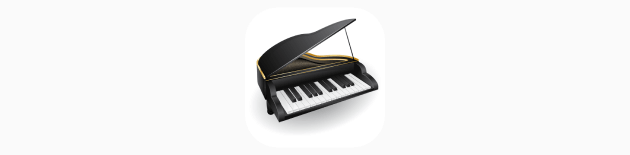
For: Beginners & Advanced Learners
Why This App?
This great, intuitive app shows you every chord and every scale on the piano with a tap of your finger. You can choose whether you want to see the chord or scale (including fingerings) displayed on the piano keys or displayed as sheet music. There is the option to purchase a full version for under 10 bucks, but the free features alone make this app a music theory treasure on your cell phone.
You have free access to all major, minor, and church keys (Dorian, Ionian, Lydian, Mixolydian, Aeolian) and all chords that you can form. So if you want to know how to play C#dim, for example, the app will tell you how to, immediately. You can also use it the other way around: Enter three or more piano keys and the app will immediately tell you which chords these could be.
A further option allows you to look up all chord progressions – in other words, determine all the “cake segments” in the circle of fifths for each key on your smartphone. In songwriter mode, you can then work with these chord progressions and receive suggestions for other suitable keys and chord variations for each key.
The default language is English, but you can change it to other languages or “Sol-le-mi” in the settings.
What we like about it:
- Find every chord by piano keys or by notes
- Learn every scale by piano keys or by notes
- Press three or more piano keys to find out which chords they make up
- Enter notes in treble or bass clef to find out which chords they are
- Find every note of every scale
- Find the right key sequence and chord progression for each song
Piano Chords and Scales in the Google Play Store and iOS App Store.
2. Functional Ear Trainer

For: Beginners, Advanced Students, and everyone who wants to train their ears
Why this app?
Ear training makes playing music much easier, especially when learning new pieces. This app helps you learn notes in the context of a key, i.e. pitches in the context of chords, in 10 minutes a day. When training, a cadence (a chord sequence) is played to you. You listen to it. Then you hear a single note out of that chord sequence and are asked to recognize which pitch out of that chord sequence it is. Sounds hard? It’s actually really useful to train your ear in that comprehensive way. To make things easier, there are different levels – beginners start with C-Major. Then you progress to other scales, and at the very end, you will even be able to hear mixed chords. If you can distinguish the major chords and notes well, you can move on to the minor ones.
All exercises are holistic, intuitive, and designed so that even beginners can get to grips with them once they understand the training concept.
What we like about it:
- Very intuitive
- Even fun for beginners
- A challenge for advanced players
- You can create your own exercises
Functional Ear Trainer in the Google Play Store and the iOS App Store.
3. Metronome Beats

For: Everyone learning an instrument
Why this app?
You definitely need a metronome for practicing. By all means, put an elegant wooden metronome complete with screws and cogwheels on top of your grand piano, and it will do the job and look classy. But the Metronome Beats app is a good solution if you are looking for a metronome to take with you wherever you go, or you want to use various additional features. The advantage of this metronome over many that you’ll find in the app store is that it is very easy to use – just download and go. No subscription, no registering, no logging in first. You start straight away. The free version shows a discreet advertising bar at the bottom. It doesn’t bother us, but if it bothers you, just purchase the “pro” version for less than 10 bucks.
Operation is simple and intuitive. Set the beats, or the clicks per beat, or type in the tempo. A number wheel or minus plus buttons are used for fine-tuning. If the simple click track bores you, you can also use complex rhythms, a drum accompaniment, and even a polyrhythm click. What more do you need from a metronome?
What we like about it:
- Simply does what it’s supposed to
- Quick start
- Intuitive use for tempi and rhythms
Metronome Beats in the Play Store and the iOS App Store.
4. Solfa

For: Pianists, guitarists or singers who want to learn to read music
Why this app?
Many apps are helping to practise the note names, but with Solfa you also automatically practise where the respective note can be found on your instrument. You can also select the pitch range, the clef and the scale you want to practise.
What we like about it:
- Simultaneously training sight reading and its “translation” to your instrument
- very easy to navigate
Solfa in the iOS App Store is free. In the Google Play Store, you can purchase Solfa Pro for a few bucks.
5. My Piano Phone
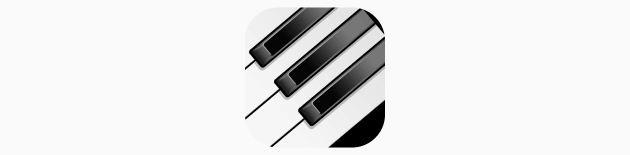
For: Everyone who wants a “piano to go” on their smartphone.
Why this app?
You can’t always have a piano with you—or can you? With this free app, you kind of do. Sure, it won’t replace practicing on a real piano, and calling it “a whole studio in one app” might be a stretch. But having a piano keyboard on your phone is surprisingly useful. Reading sheet music on the go? Try out melodies right away. Got a musical idea? Record it in seconds. Want to figure out chords? The chord function makes it easy. Need a piano note to tune an instrument? Just tap, and there it is.
What we like about it
- It’s very functional
- Recording feature
- Decent piano sounds
Download “My Piano Phone” in the Google Play Store or in the iOS App Store.