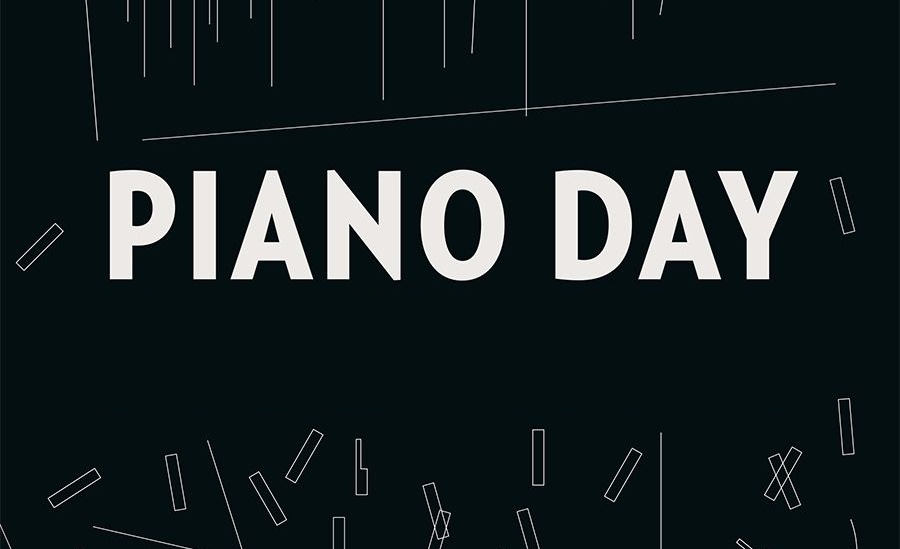The best sheet music apps offer musicians a convenient way to discover, learn, and play their favorite pieces digitally. Whether you play the piano, guitar, or another instrument, digital sheet music apps provide access to a vast repertoire. But which app is the best fit for your needs? In this article, we compare five of the best sheet music apps, highlight their pros and cons, and help you make an informed choice.
Why Sheet Music Apps Are a Smart Alternative to Paper Scores
Digital sheet music offers several advantages over traditional printed scores. One of the biggest benefits is space-saving: instead of carrying heavy music books and loose sheets, a tablet or laptop grants access to an extensive collection of sheet music. Additionally, digital scores can be customized—users can adjust font sizes, add fingerings, and highlight specific passages, making learning and practicing much easier.
Another key advantage is interactive features. Many apps provide play-along functions, tempo adjustments, and even tutorials that make practicing more effective. Turning pages digitally is also more convenient: with a single tap or a Bluetooth foot pedal, you can move to the next page without interrupting your performance. Cloud synchronization ensures seamless access to your personal sheet music collection across multiple devices. These features make sheet music apps an invaluable tool for modern musicians.
1. OKTAV – The All-in-One Solution App for Interactive Sheet Music

OKTAV is a comprehensive sheet music app designed for pianists. With a vast selection of interactive sheet music and a curated song library, OKTAV offers a user-friendly solution for beginners, advanced players, and professionals.
Download the OKTAV app for iOS or for Android!
Pros of OKTAV:
- Interactive sheet music: Customizable scores with annotations and fingerings.
- Diverse repertoire: From classical masterpieces to modern pop and rock hits.
- Method books and worksheets: Provided by best-in-class publishers you can learn piano or improve your skills.
- Cross-platform usage: Available as a web app and mobile app.
Cons of OKTAV:
- Piano-only: Musicians looking for sheet music for other instruments will need an alternative.
- Subscription required: Full access is only available with a paid subscription.
How to Use OKTAV
After signing up, you can search for specific pieces or explore recommendations. Once you select a piece, you can customize the sheet music display, add fingerings, adjust tempo, and highlight sections. Integrated video lessons help you refine your techniques directly within the app.
2. Piascore – Digital Sheet Music Viewer with Advanced Features
Piascore is a versatile app for managing digital sheet music, especially popular among iPad users. It provides extensive customization and organization features.
Pros of Piascore:
- Intuitive interface: Easy navigation and score management.
- Hands-free page-turning: Compatible with AirTurn or foot pedals, ideal for live performances.
- Large sheet music library: Access to a variety of classical and modern pieces.
Cons of Piascore:
- Limited to sheet music display: No interactive learning features.
- Some features require payment: Advanced tools are only available through in-app purchases.
How to Use Piascore
Upon launching the app, you can browse the library or import your own PDFs. The app allows you to make annotations, adjust layouts, and turn pages hands-free using Bluetooth pedals, making it highly practical for performances.
3. forScore – The Digital Sheet Music Binder for Professionals
forScore is aimed at professional musicians and provides a powerful platform for organizing and displaying PDF sheet music.
Pros of forScore:
- Customizable annotations: Save markings, notes, and fingerings.
- Apple Pencil support: Ideal for handwritten notes on an iPad.
- One-time purchase: No ongoing subscription costs.
Cons of forScore:
- No built-in sheet music library: Users must upload their own scores.
- iOS-only: No Android version available.
How to Use forScore
Import your sheet music as PDFs and organize them into custom categories. Use an Apple Pencil to annotate directly on the sheet music, and turn pages hands-free with a Bluetooth pedal—an essential tool for professional musicians during performances.
4. Musescore – Free Sheet Music Library with Editing Features
Musescore is a popular open-source software for sheet music notation, offering access to a vast collection of free sheet music.
Pros of Musescore:
- Free access to a large collection: Great for beginners.
- Powerful notation editor: Create and arrange your own compositions.
- Cross-platform availability: Works on Windows, Mac, iOS, and Android.
Cons of Musescore:
- Quality varies: As a community-driven platform, not all scores are professionally arranged.
- Premium features require a subscription: Some advanced tools are locked behind a paywall.
How to Use Musescore
After downloading the app, you can browse an extensive library of sheet music or create your own compositions. The interactive editor allows you to notate music, adjust instrumentation, and use MIDI playback. You can also share your sheet music with the community and benefit from other musicians’ arrangements.
5. Newzik – The Ultimate App for Orchestras and Ensembles
Newzik is a professional sheet music app tailored for orchestral musicians, making collaborative work on digital scores easier than ever.
Pros of Newzik:
- Real-time synchronization: Perfect for ensembles working on the same score.
- Scan and digitize sheet music: Quickly import printed scores.
- Multimedia integration: Add audio and video files to your sheet music.
Cons of Newzik:
- Steep learning curve: Advanced features may take time to master.
- Higher cost: Subscription model required for full access.
How to Use Newzik
Musicians can scan or import their sheet music and share it with ensembles. The real-time synchronization feature ensures that updates are visible to all group members instantly. Ideal for professional musicians collaborating on complex performances.
Which Sheet Music App is the Best?
Choosing the right sheet music app depends on your needs:
- OKTAV is ideal for pianists looking for interactive sheet music and learning tools.
- Piascore is great for musicians who want a powerful digital sheet music viewer.
- forScore is the best option for professionals needing a digital music binder.
- Musescore offers a free entry into digital sheet music with notation capabilities.
- Newzik is perfect for orchestras and ensembles working collaboratively.
Whether you’re a beginner or a professional, the right sheet music app can enhance your music practice and make learning more efficient.
By the way: Discover the best free apps for learning the piano here.